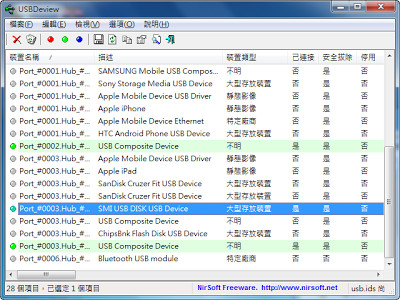
圖、文/阿榮福利味
USB連接埠檢查軟體 - USBDeview,曾經插在電腦上的USB設備都會留下記錄,這個小軟體可以顯示USB設備的名稱、描述、類型、序號、首度插入裝置日期、最後插入/拔出裝置日期、廠商識別碼、產品識別碼...等資訊,還可以停用、啟用USB裝置,以及移除特定裝置的資訊。(阿榮)
USBDeview is a small utility that lists all USB devices that currently connected to your computer, as well as all USB devices that you previously used.
For each USB device, extended information is displayed: Device name/description, device type, serial number (for mass storage devices), the date/time that device was added, VendorID, ProductID, and more...
USBDeview also allows you to uninstall USB devices that you previously used, disconnect USB devices that are currently connected to your computer, as well as to disable and enable USB devices.
You can also use USBDeview on a remote computer, as long as you login to that computer with admin user.
下載連結→ [按此前往阿榮福利味下載]

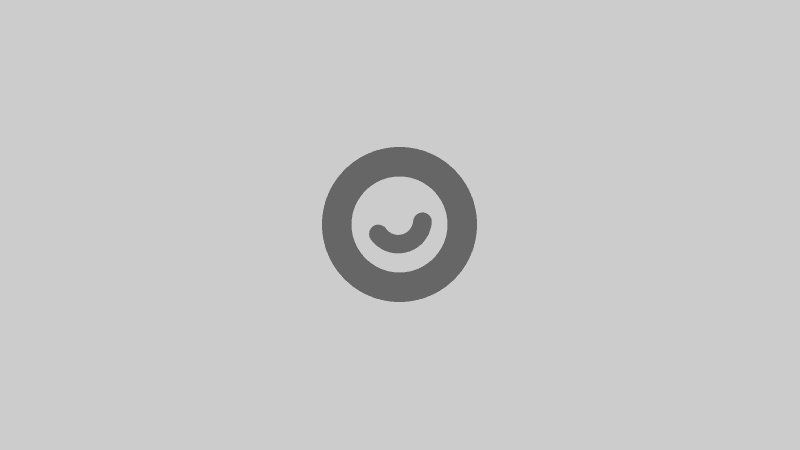
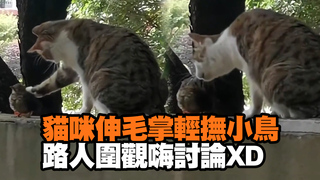




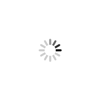
讀者迴響