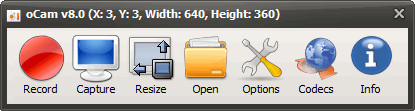
圖、文/阿榮福利味
電腦桌面錄影軟體 - oCam,螢幕擷取的功能沒啥好談的!錄影功能還蠻簡單直覺的,也支援聲音的錄製,適合新手使用,按下錄影(Record)按鈕之前,先調整(Resize)要錄影的螢幕範圍,錄製好的影片(AVI檔)會儲存於「我的文件」資料夾,也可以安裝其他影片編碼,以便將影片儲存成其他格式。(阿榮)(下載)
* Computer screen, video recording is possible.
* Recording sound from your computer as you can.
* Audio recording is made possible without the stereo mix setting.(Windows 7, Vista SP1 or later)
* Video codecs installed on your computer by selecting the user can record.
* A variety of sound quality when recording can be selected.
* Screen capture is possible.
* Recording area of the keyboard can be easily controlled.
* Can record the full screen and window area.
* During recording, the mouse cursor can be set to be included.
* Bug reporting is available to developers.
* Record the results can be stored in a specific folder, you have the option.
* oCam dual-monitor support.
* Flash in the IE browser, the target area can be selected.
* Preferences from the FPS setting is possible.
* Automatically recording the end of recording timeout function is available.
下載連結→ [按此前往阿榮福利味下載]

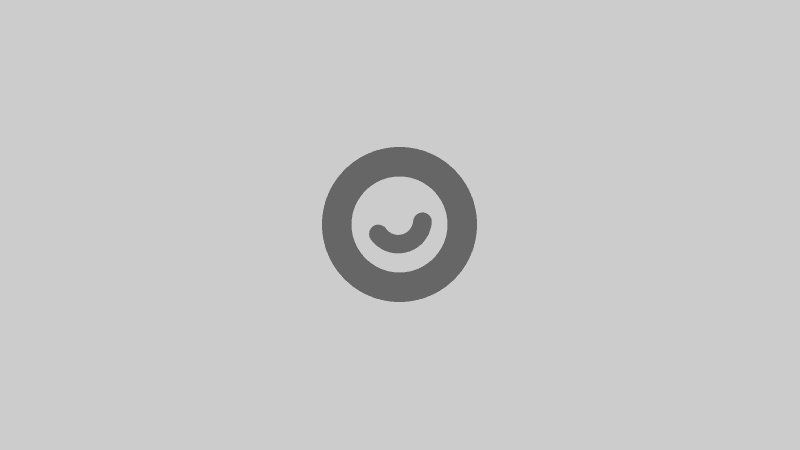




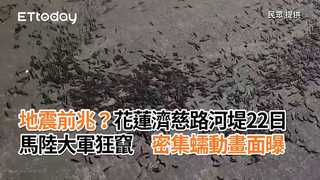
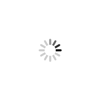
讀者迴響